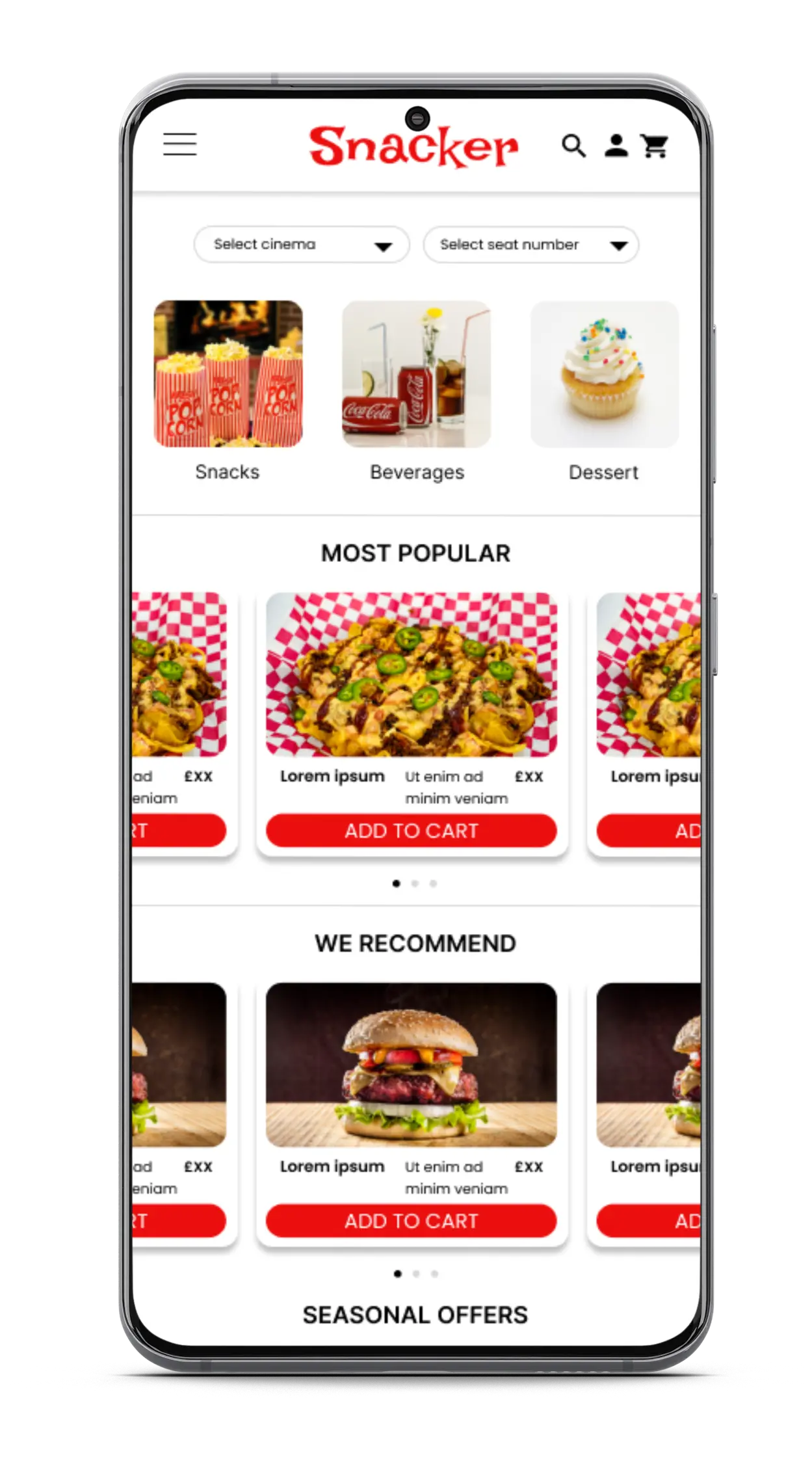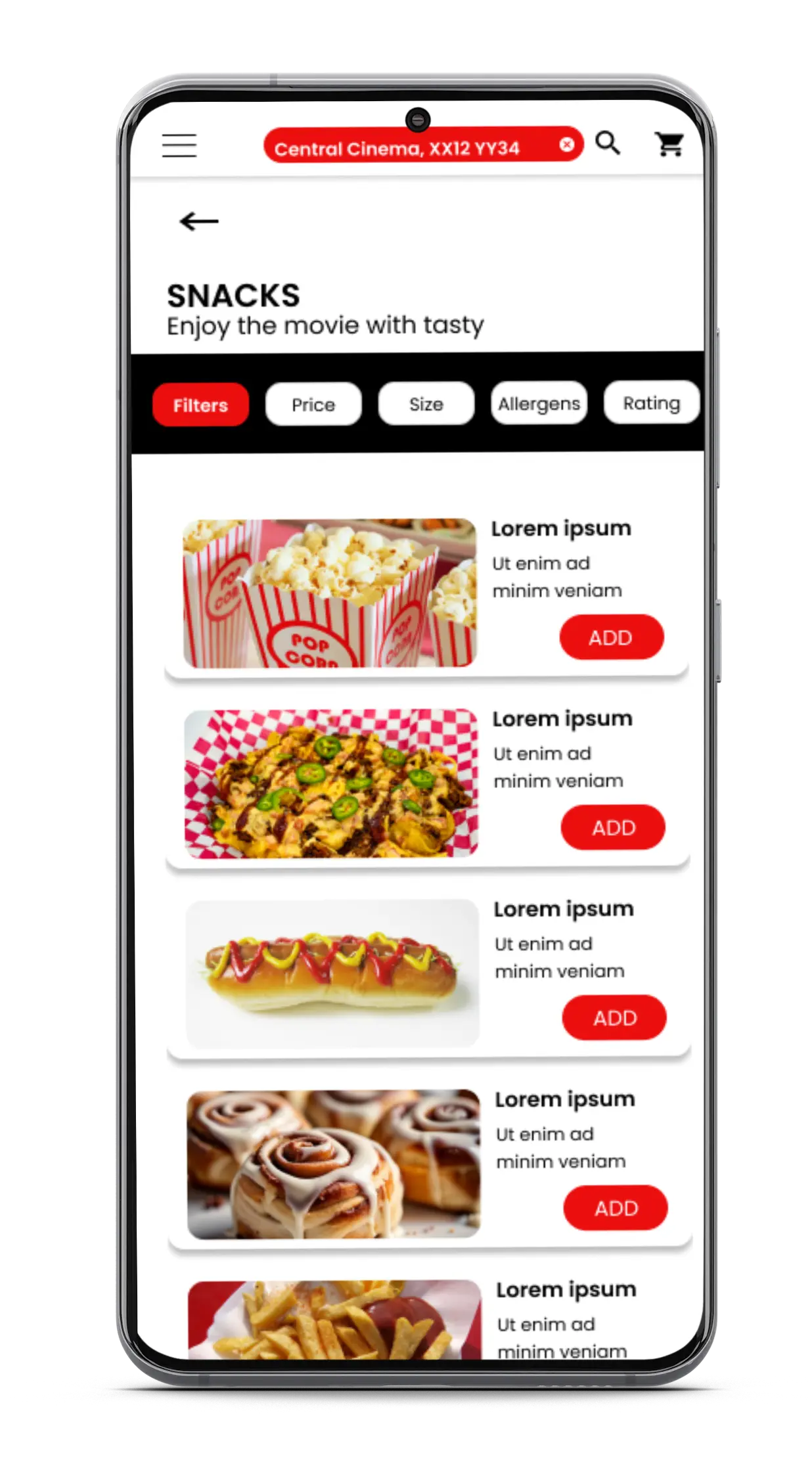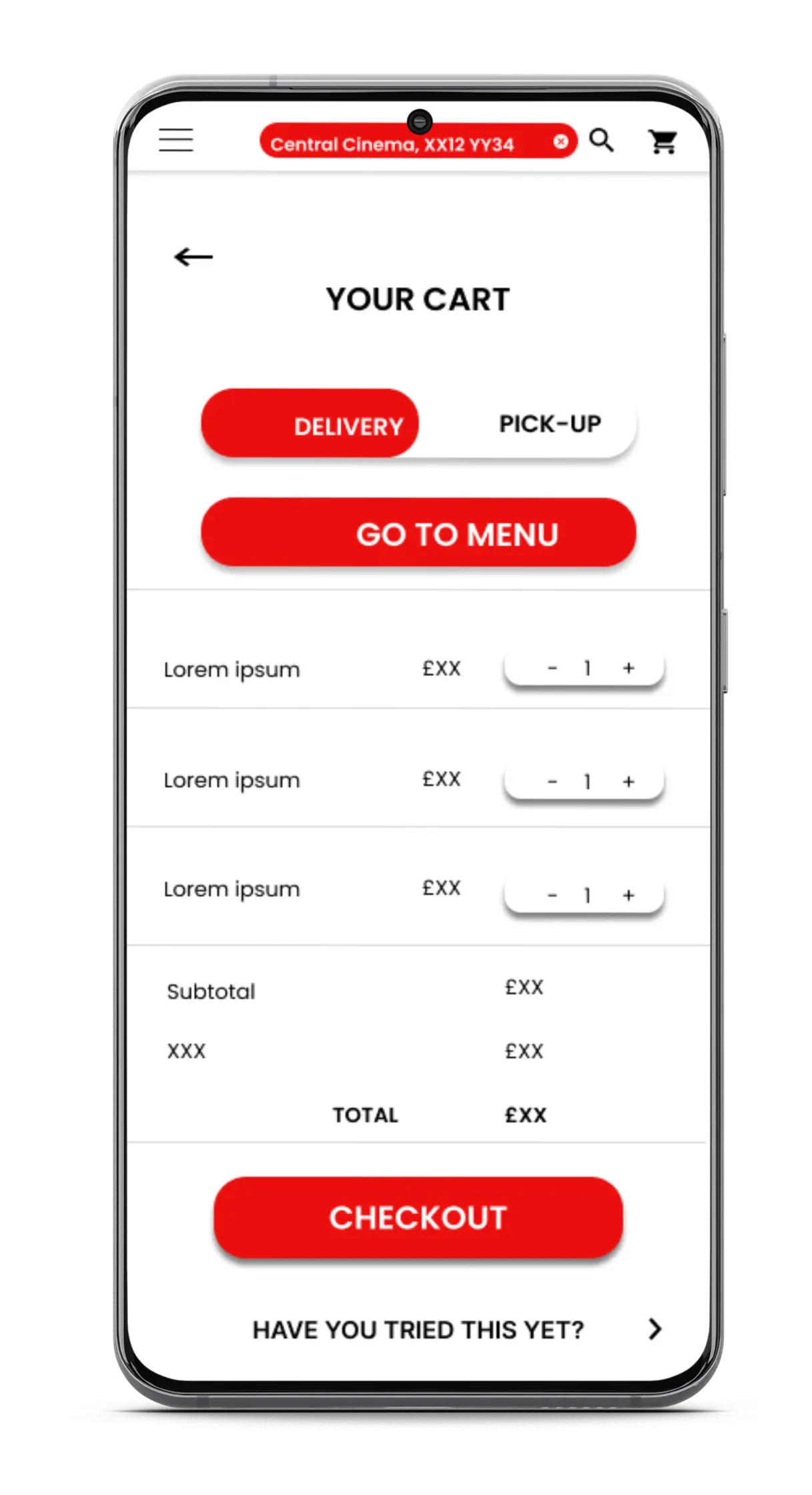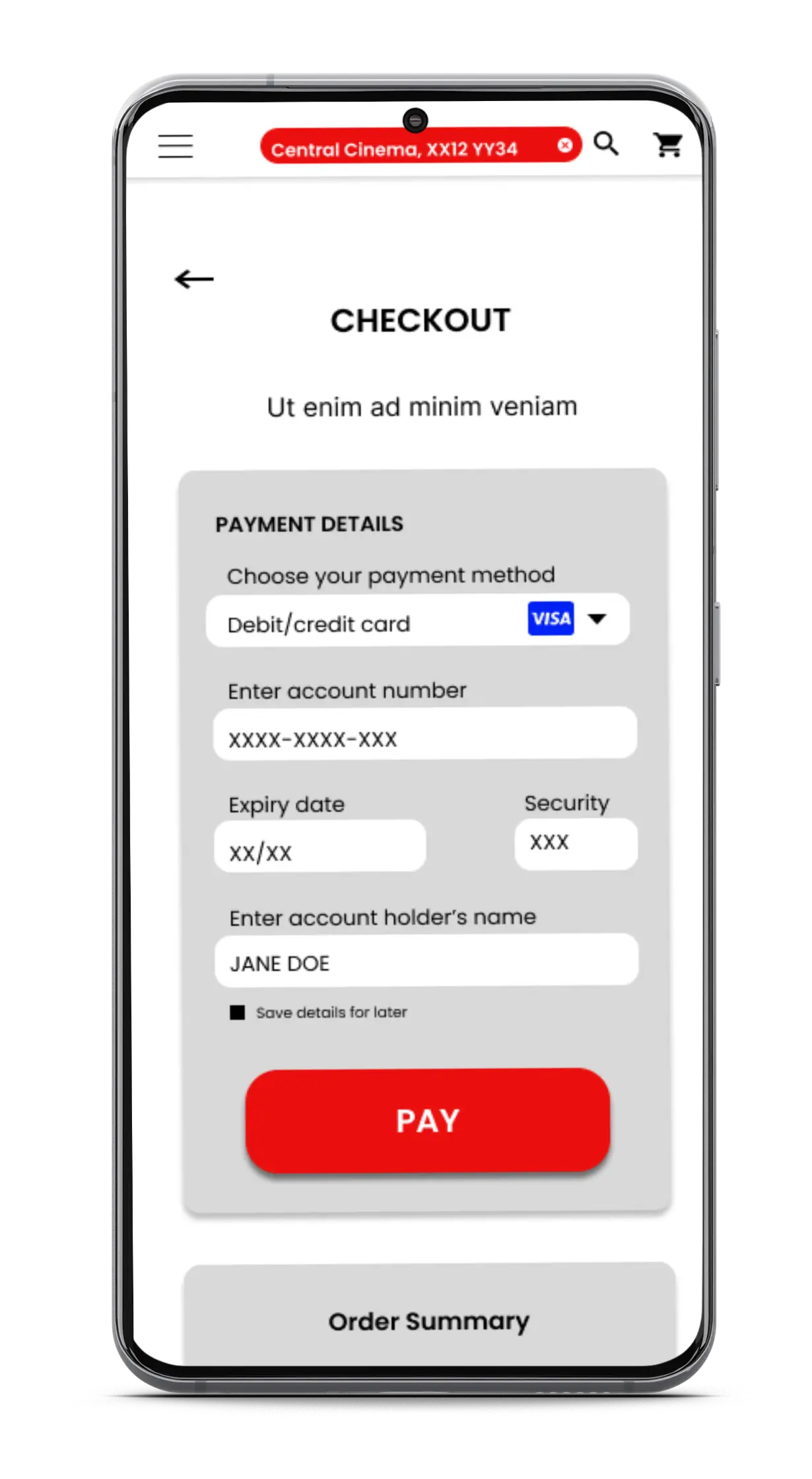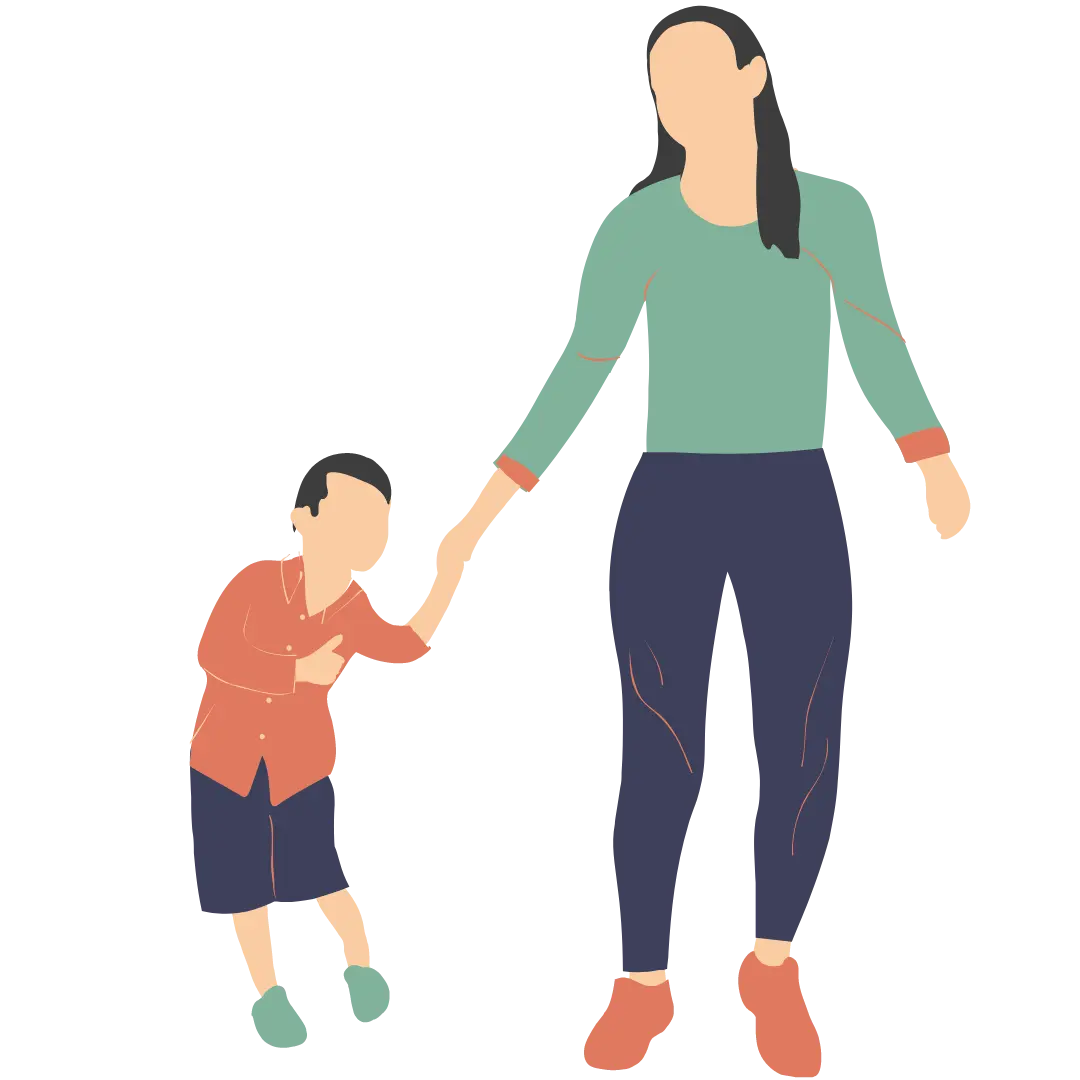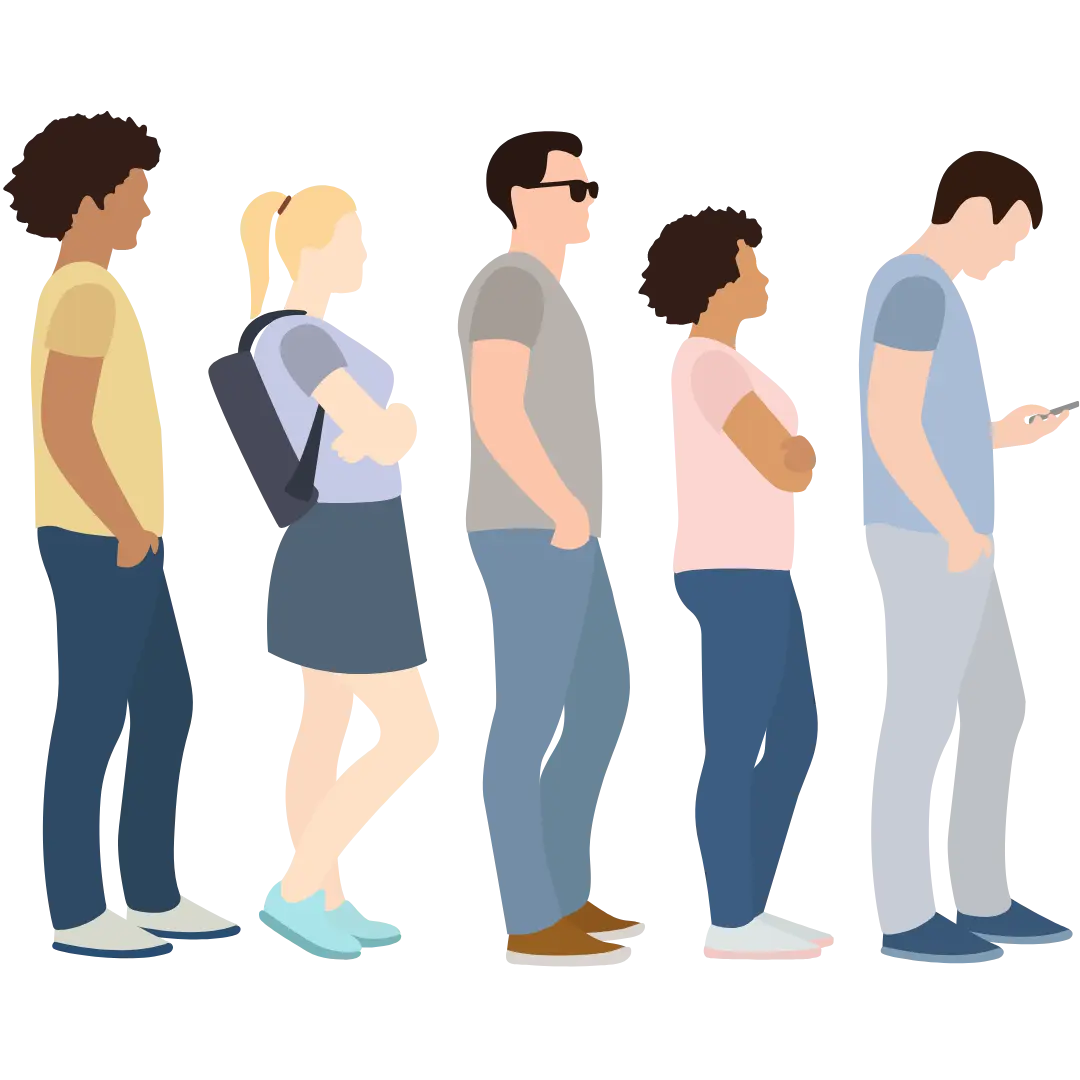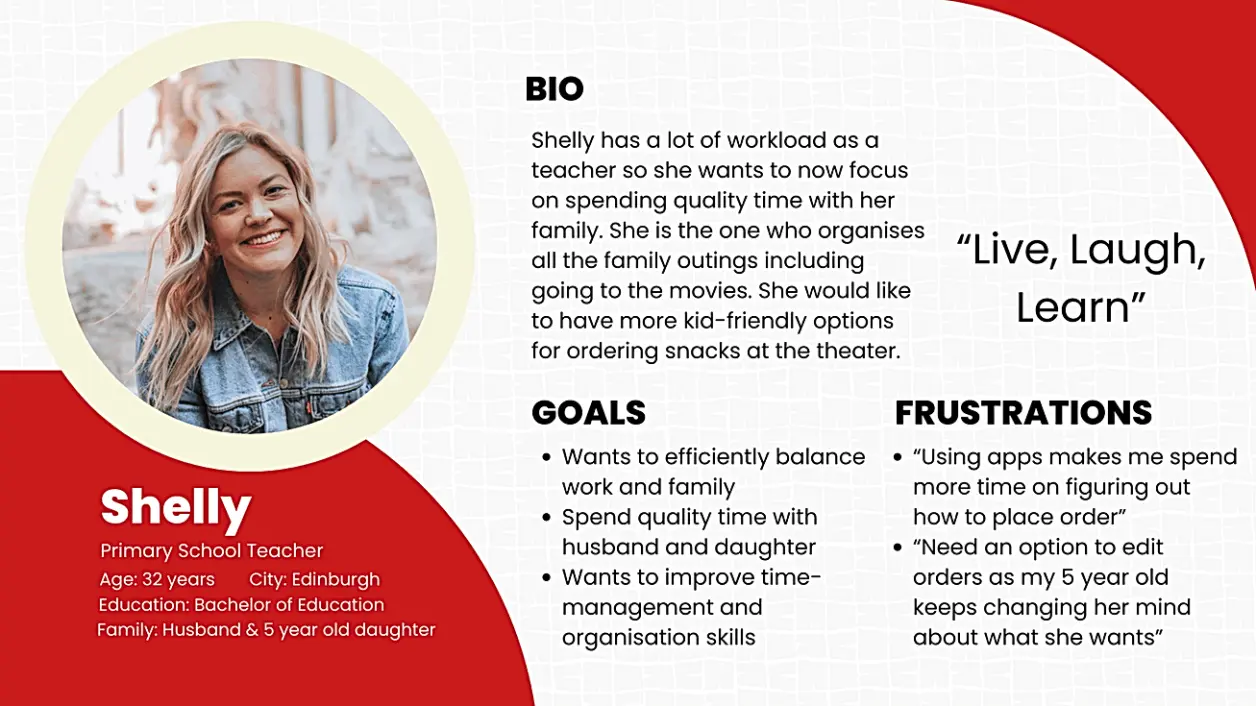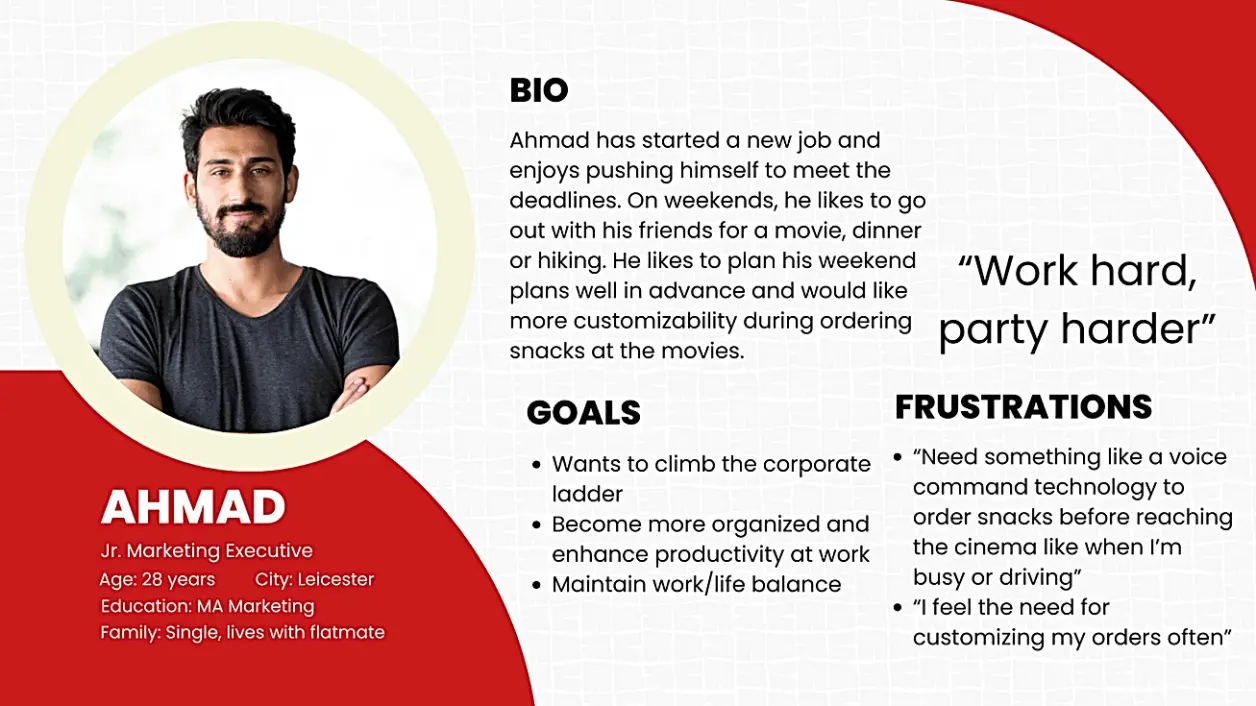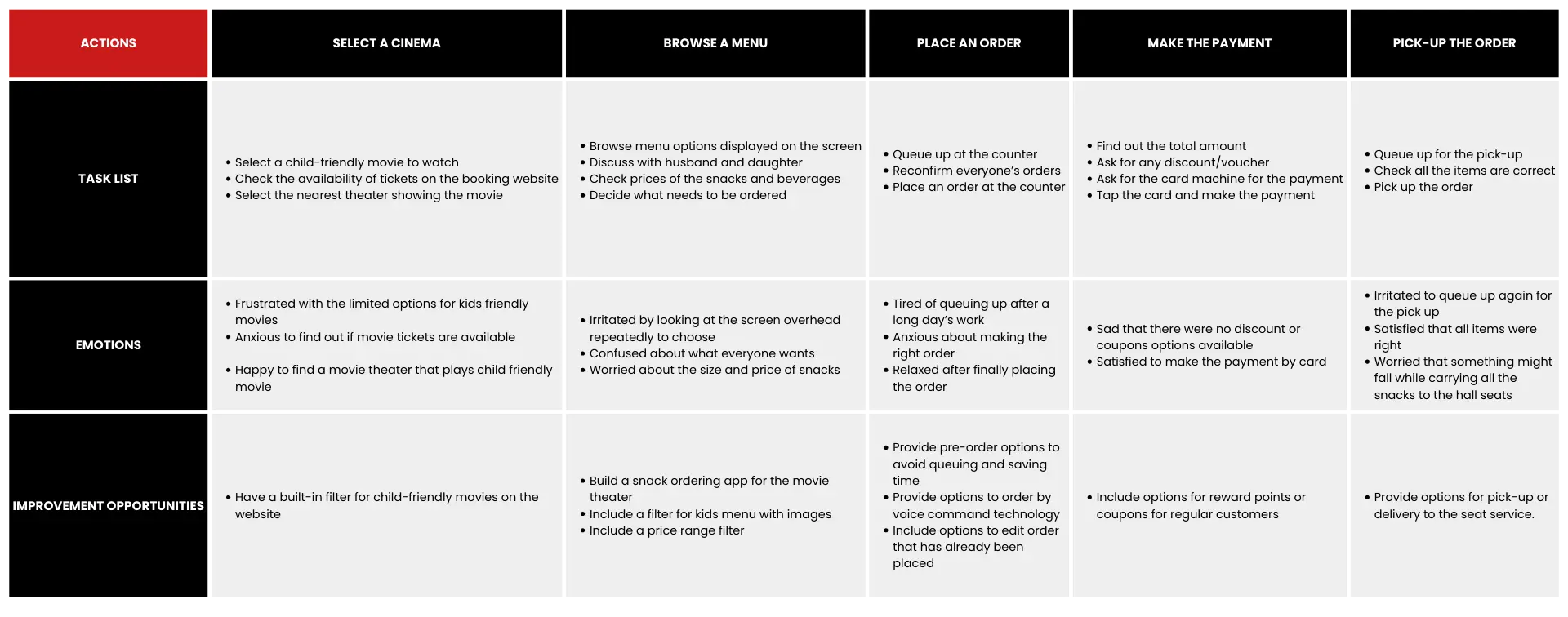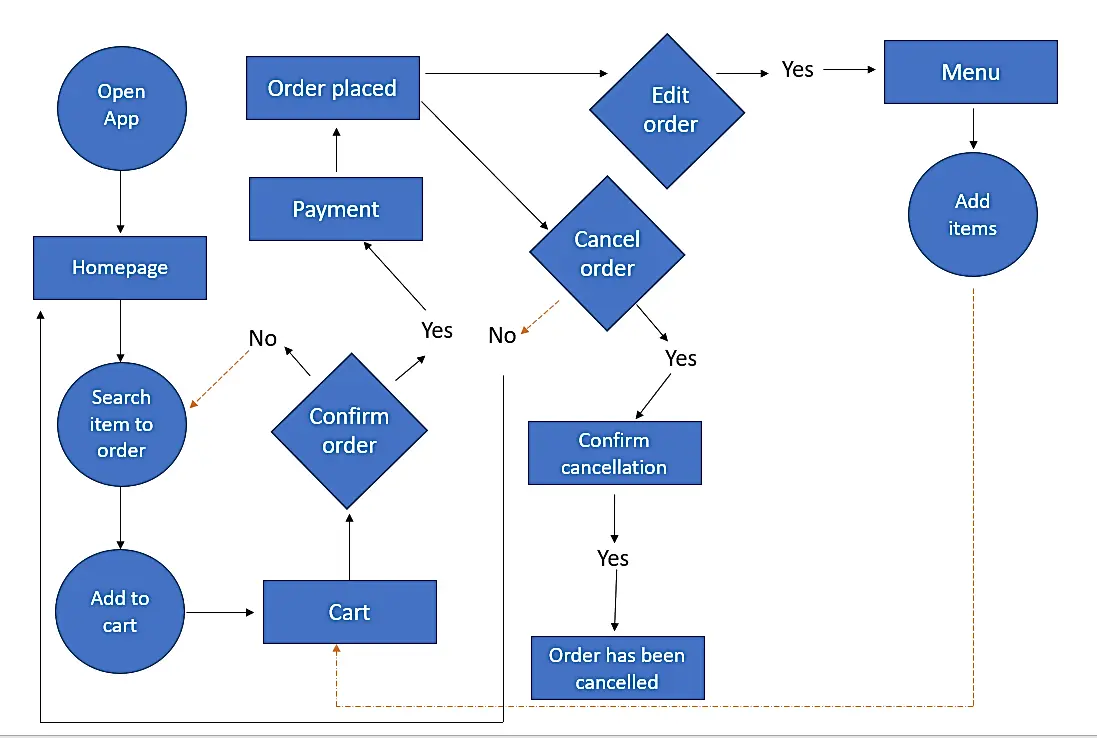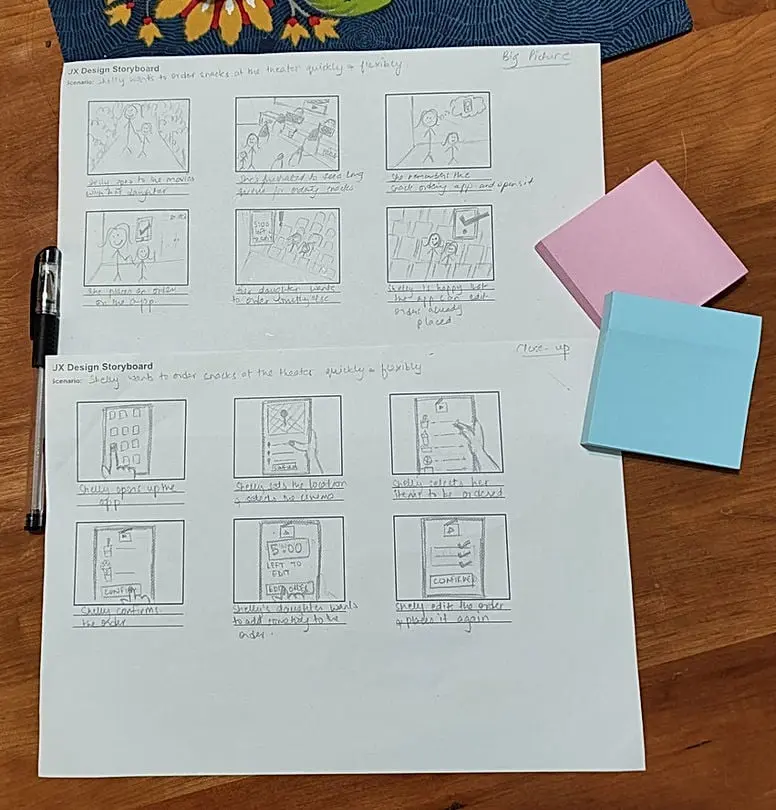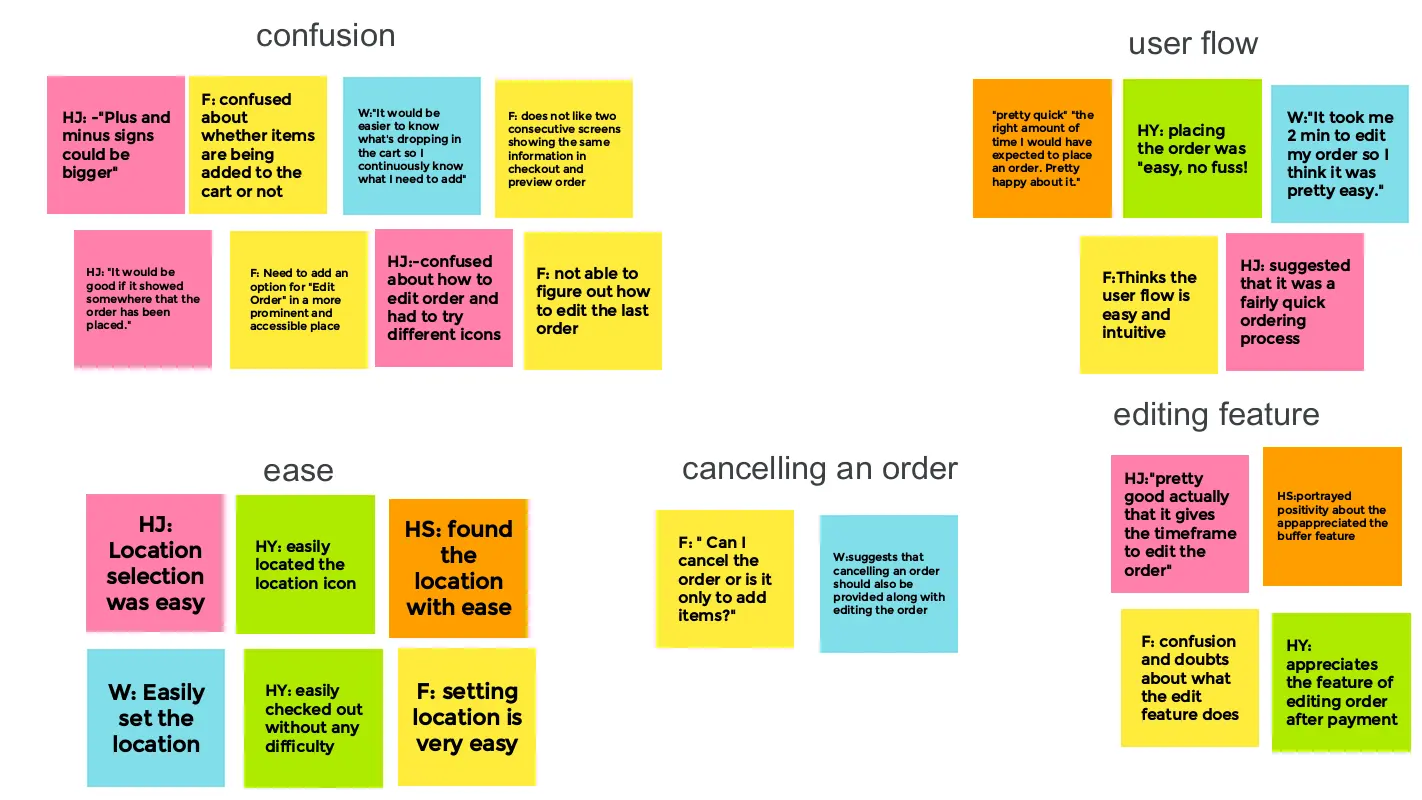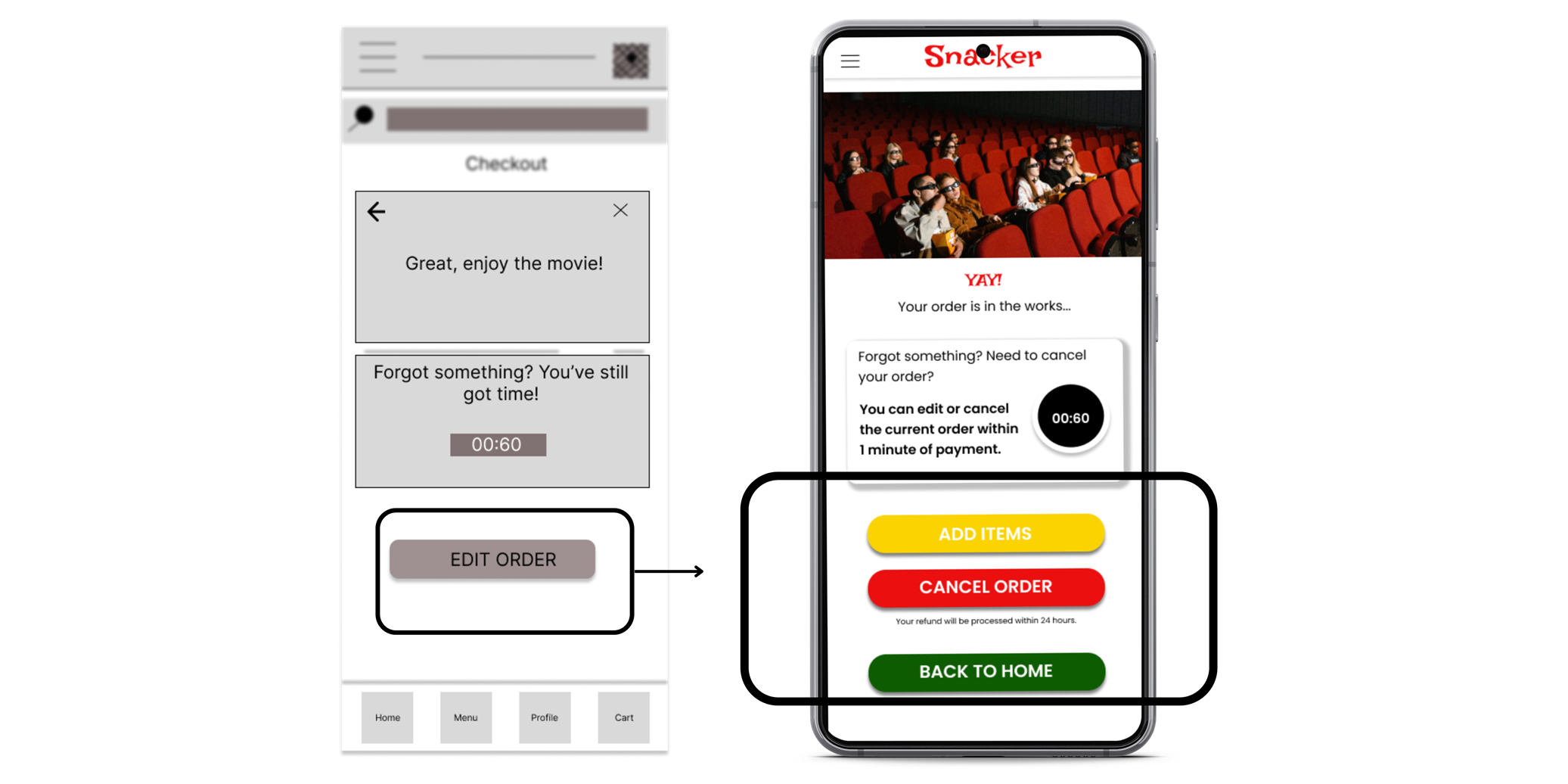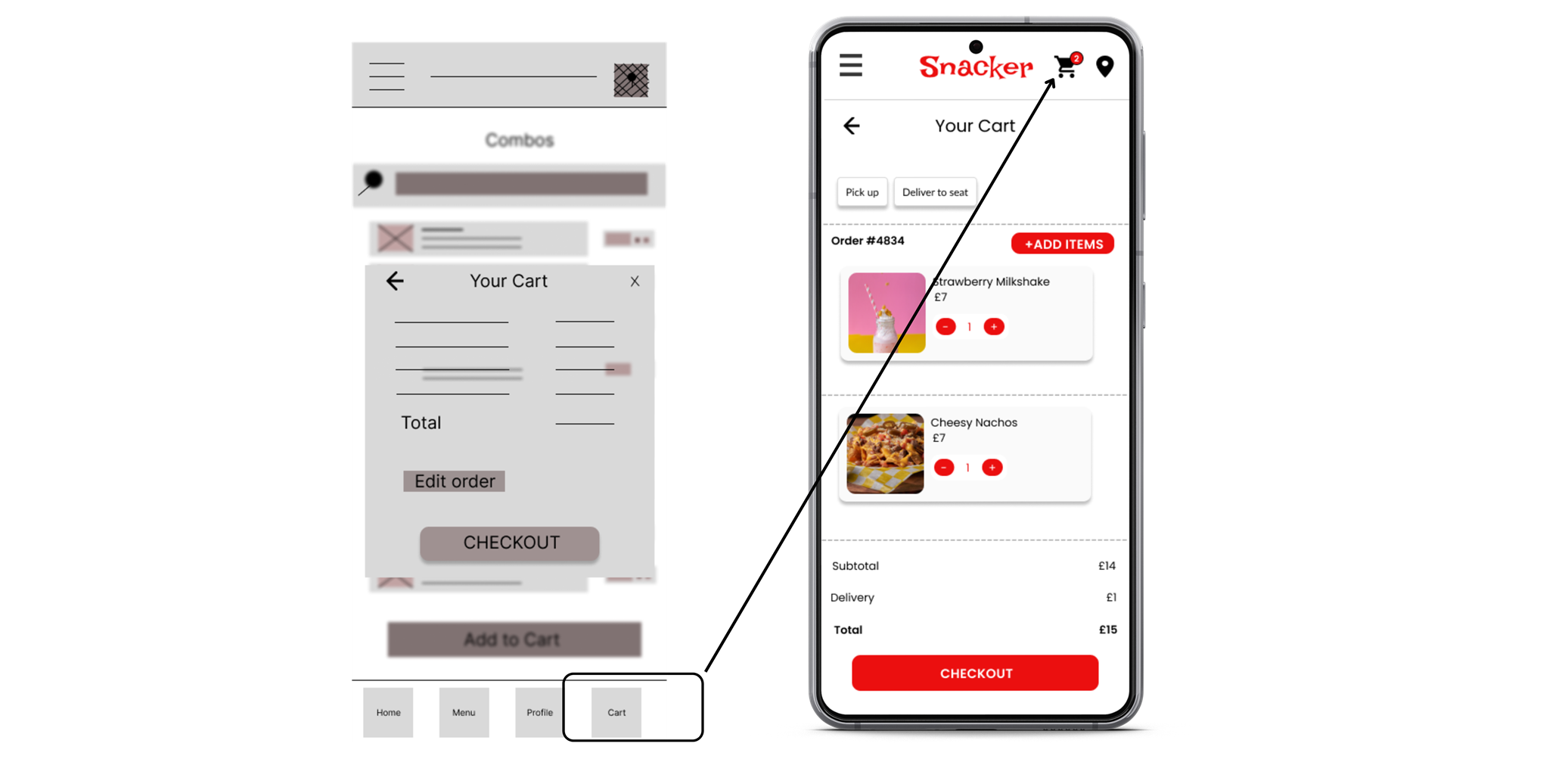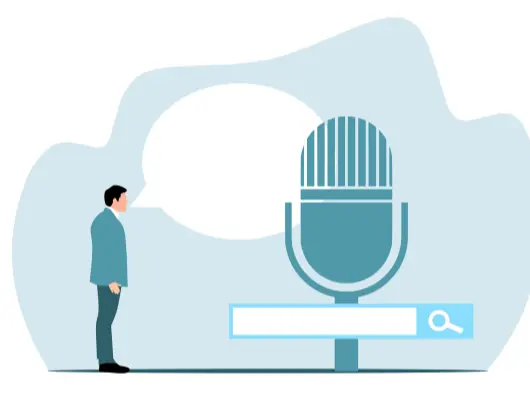Let's Collaborate!
I am always looking for new opportunities to collaborate with businesses and individuals who share my passion for creating great user experiences. If you have a project in mind or just want to say hello, feel free to drop me a line.